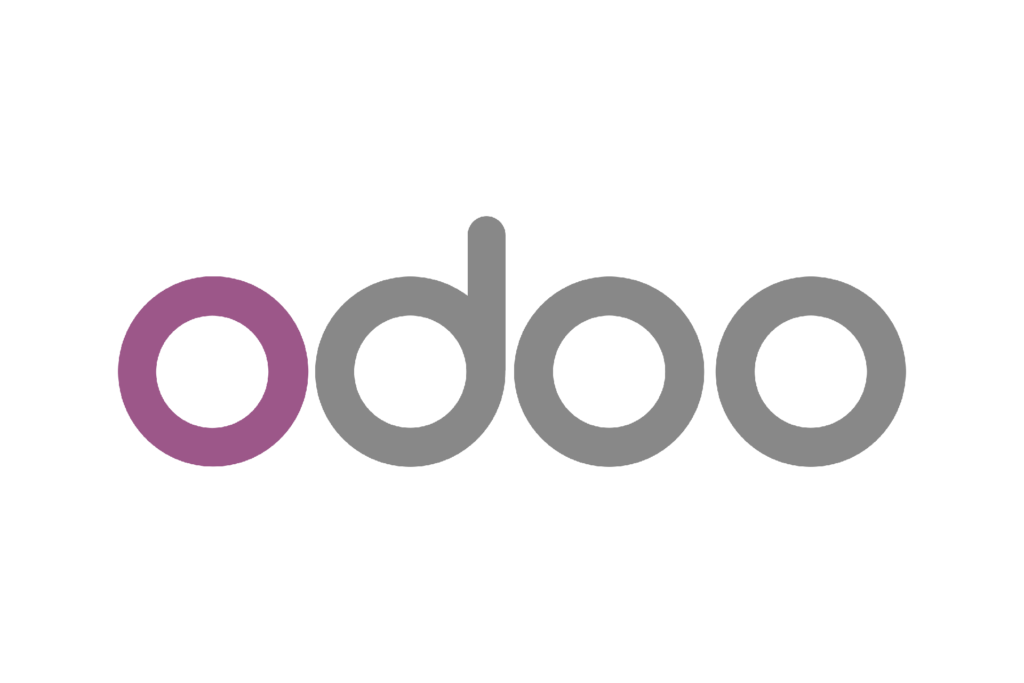
Odoo is a comprehensive open-source ERP (Enterprise Resource Planning) platform designed to help businesses streamline their operations. From accounting to inventory, HR to CRM, Odoo provides a range of integrated applications, making it a powerful tool for businesses of all sizes. But did you know that Odoo is also a robust development framework?
If you’re new to Odoo and want to understand its framework and capabilities, this blog is for you. Let’s explore what the Odoo framework is, why it’s so popular, and how beginners can start using it effectively.
What is the Odoo Framework?
The Odoo framework is the backbone of the Odoo platform. It allows developers to customize, extend, and build applications on top of the existing Odoo ecosystem. Odoo’s modular architecture and Python-based backend make it a developer-friendly environment.
Key components of the Odoo framework include:
- Modules: Self-contained packages that add functionality (e.g., sales, accounting).
- ORM (Object-Relational Mapping): Simplifies database interactions.
- Views: Define how data is displayed (e.g., forms, lists, dashboards).
- Controllers: Handle user requests and connect the frontend to the backend.
- APIs: Enable integration with third-party applications and services.
Why is Odoo Popular?
- Open Source: Odoo Community Edition is free, with access to source code for customization.
- Modular and Scalable: Start small and add features as your business grows.
- User-Friendly: Offers a modern interface that simplifies operations.
- Active Community: A vibrant community of developers and users contributes to its growth.
Key Features of the Odoo Framework
1. Python-Powered Backend
Odoo’s backend is built on Python, a versatile and beginner-friendly programming language. Developers can define business logic, create models, and interact with databases using Python.
2. PostgreSQL Database
Odoo uses PostgreSQL as its database management system, providing robust performance and scalability.
3. XML-Based Views
Views in Odoo are defined using XML, making it easy to customize the user interface. For example, you can create form views, list views, and kanban views to present data effectively.
4. Modular Design
The modular architecture allows you to add or remove functionality without affecting the core system. For example, if you need e-commerce capabilities, you can install the e-commerce module without modifying the existing setup.
5. Powerful ORM
Odoo’s ORM bridges the gap between the database and application logic. It abstracts database operations, allowing developers to focus on business logic without writing complex SQL queries.
How to Get Started with Odoo Framework
1. Set Up Your Development Environment
- Install Python (3.8 or higher is recommended).
- Install PostgreSQL.
- Clone the Odoo source code from GitHub.
- Set up an IDE like VS Code or PyCharm for development.
2. Understand Odoo’s Architecture
- Models: Define the structure and logic of your data.
- Views: Customize how data is displayed.
- Actions and Menus: Define navigation and user actions.
- Controllers: Manage backend logic and user interactions.
3. Create Your First Module
Start by creating a simple module. For example, build a module to manage a list of tasks:
- Define a Model: Create a Python file to define your data structure.
- Create a View: Use XML to define how the data will be displayed in the UI.
- Add a Menu: Make your module accessible via the Odoo interface.
4. Test Your Module
Restart your Odoo server and install your module. Test its functionality and refine it based on requirements.
Tips for Beginners
- Learn the Basics of Python: A solid foundation in Python is essential for Odoo development.
- Explore Odoo Studio: If coding seems daunting, Odoo Studio allows you to customize the system without writing code.
- Join the Community: Engage with Odoo forums and community groups to learn from experienced developers.
- Follow the Documentation: Odoo’s official documentation is a great resource for understanding its framework.
The Odoo framework is a powerful tool for building custom business applications. Its open-source nature, modular design, and beginner-friendly architecture make it an ideal platform for developers who want to create tailored solutions.
By learning the basics of the Odoo framework and experimenting with simple modules, you’ll quickly gain confidence and start unlocking the full potential of this versatile platform.
Are you ready to dive into Odoo? Let us know your thoughts or questions in the comments below!


