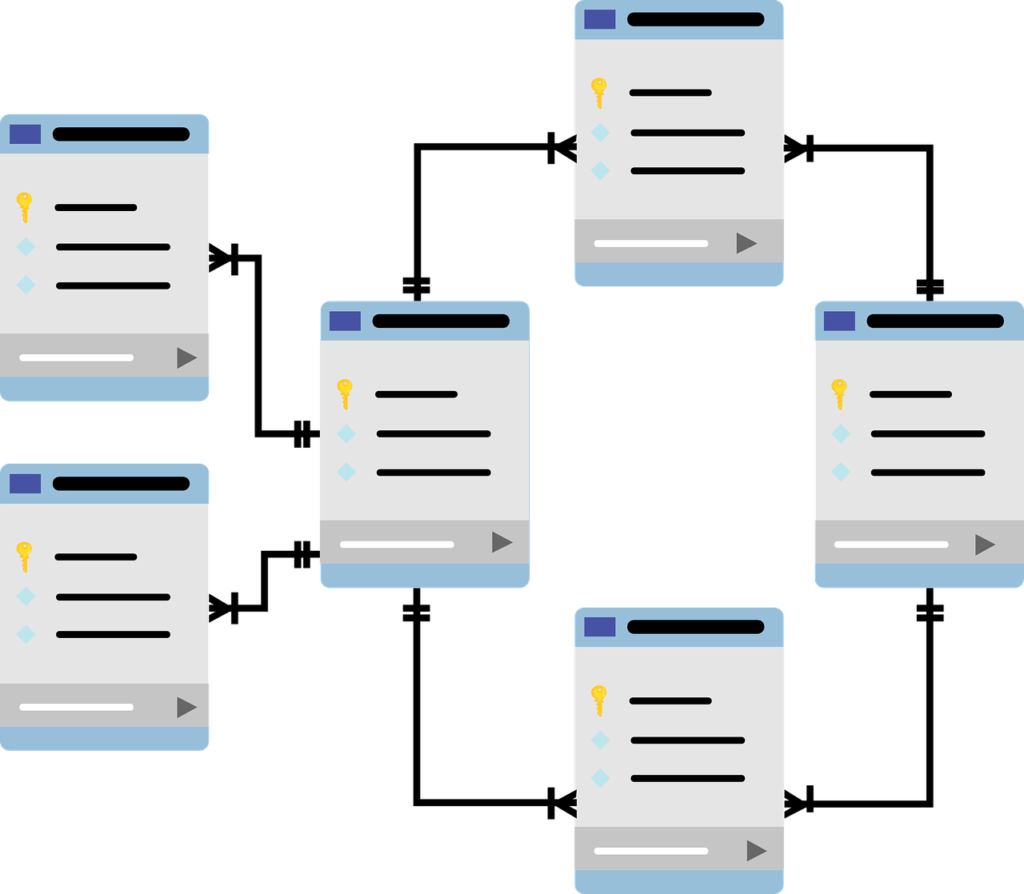
Database design is a fundamental skill in software development and data management. Whether you’re building a website, an application, or a data warehouse, a well-designed database ensures efficient data storage, retrieval, and scalability. In this blog, we’ll cover the essentials of database design to help you get started.
What is Database Design?
Database design is the process of structuring a database to store and manage data effectively. It involves defining the database schema, which includes tables, fields, relationships, and constraints that dictate how data is stored, organized, and accessed.
Steps in Database Design
1. Understand the Requirements
Before creating a database, understand the needs of the application or system it will serve. This includes:
- Identifying the types of data to store (e.g., customer information, transactions).
- Determining how users will interact with the data.
- Understanding any performance or security requirements.
2. Identify Entities and Attributes
- Entities represent real-world objects or concepts, such as “Customer” or “Order.”
- Attributes are the properties of entities, such as a customer’s name, email, or order date.
3. Define Relationships
Relationships describe how entities interact. Common types include:
- One-to-One (1:1): Each entity in one table is linked to a single entity in another table.
- One-to-Many (1:N): One entity in a table can be linked to multiple entities in another.
- Many-to-Many (M:N): Multiple entities in one table can link to multiple entities in another (usually handled with a junction table).
4. Normalize the Data
Normalization is the process of organizing data to reduce redundancy and improve integrity. Key normalization rules include:
- Eliminate duplicate data.
- Separate data into logical groups.
- Use foreign keys to link tables.
5. Define Primary and Foreign Keys
- Primary Key: A unique identifier for each record in a table (e.g., CustomerID).
- Foreign Key: A field in one table that links to the primary key in another, establishing a relationship.
6. Design Tables and Columns
For each entity, design a table with:
- Appropriate column names and data types (e.g., integer, string, date).
- Constraints like
NOT NULL,UNIQUE, orDEFAULTto enforce data integrity.
7. Plan for Scalability
Anticipate future growth by designing with scalability in mind:
- Partitioning tables for large datasets.
- Indexing columns for faster queries.
- Using appropriate storage engines (e.g., InnoDB for MySQL).
Best Practices for Database Design
- Use Naming Conventions: Adopt consistent and descriptive names for tables and columns to improve readability.
- Avoid Over-Normalization: While normalization reduces redundancy, overdoing it can complicate queries. Strike a balance based on use cases.
- Backup Regularly: Protect your data with automated backups and disaster recovery plans.
- Optimize Queries: Regularly analyze and optimize slow queries for better performance.
- Document the Schema: Maintain documentation to help teams understand the database structure.
Tools for Database Design
Several tools can aid in visualizing and designing databases:
Good database design is the backbone of any data-driven system. By following these foundational principles and best practices, you can create databases that are efficient, scalable, and easy to maintain. Whether you’re a beginner or an experienced developer, investing time in designing a solid database structure will pay off in the long run.
If you’re just starting out, practice designing simple schemas for small projects and gradually tackle more complex systems. Database design is a skill that improves with experience, so keep learning and experimenting!


