Creating detailed architecture diagrams and flowcharts is crucial for planning and visualizing complex systems. Here are the top five tools to simplify this task, along with their functionalities and web addresses.
1. Lucidchart

Website: Lucidchart
Functionality:
Lucidchart is a versatile diagramming tool with an easy-to-use drag-and-drop interface. It supports templates for IT and cloud architecture (AWS, Azure, GCP) and offers real-time collaboration, making it ideal for teams. It integrates seamlessly with platforms like Google Workspace, Microsoft Office, and Slack.
Key Features:
- Intuitive drag-and-drop interface for creating professional diagrams.
- Extensive library of templates and shapes for IT architecture, flowcharts, and cloud-specific designs.
- Real-time collaboration for teams.
- Integration with platforms like Google Workspace, Microsoft 365, and Slack.
Best For:
- Collaborative diagramming
- Cloud architecture visualization
- Process and workflow mapping
Lucidchart is ideal for teams that require a versatile and collaborative environment for designing complex workflows and cloud architectures.
2. Draw.io (Diagrams.net)
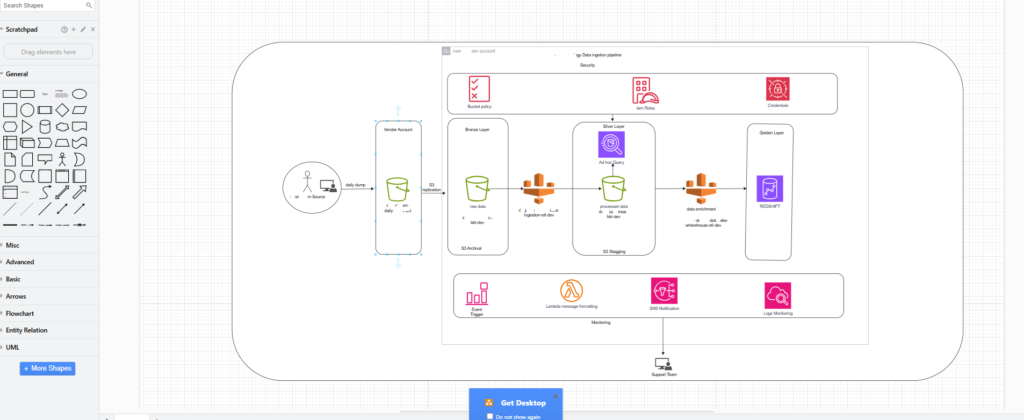
Website: Draw.io (Diagrams.net)
Functionality:
This free, open-source tool is perfect for creating professional diagrams without any subscription costs. It supports integration with Google Drive, OneDrive, and other cloud storage platforms. Draw.io offers a library of shapes and templates suitable for network diagrams, process flows, and software architecture.
Key Features:
- Free and open-source tool with offline and online functionality.
- Seamless integration with Google Drive, OneDrive, and Dropbox.
- Library of pre-built shapes for network, software, and cloud diagrams.
- Export options to various formats like PNG, SVG, and PDF.
Best For:
- Budget-friendly diagramming
- Offline access with desktop versions
- Cloud storage integration
Draw.io is perfect for users seeking a cost-effective solution without compromising on features or usability.
3. Miro
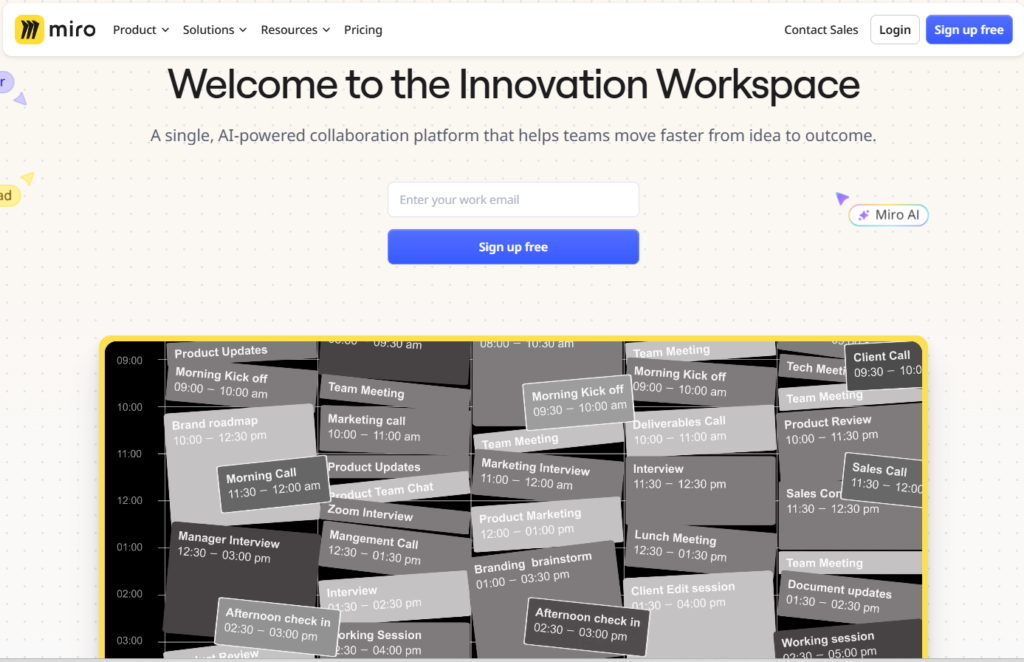
Website: Miro
Functionality:
Miro is an online whiteboard that enables diagramming alongside brainstorming and team ideation. It provides a rich library of templates and shapes for architecture diagrams, flowcharts, and user journey mapping. Miro’s collaboration features are excellent for remote teams.
Key Features:
- Online whiteboard with tools for creating flowcharts, mind maps, and system diagrams.
- Drag-and-drop interface with templates for IT and business workflows.
- Collaboration features like comments, sticky notes, and voting.
- Integration with platforms such as Jira, Confluence, and Microsoft Teams.
Best For:
- Interactive and collaborative brainstorming
- Agile workflows and architecture visualization
- Integration with tools like Jira and Asana
Miro is ideal for brainstorming sessions and team-driven architecture design projects.
4. Whimsical
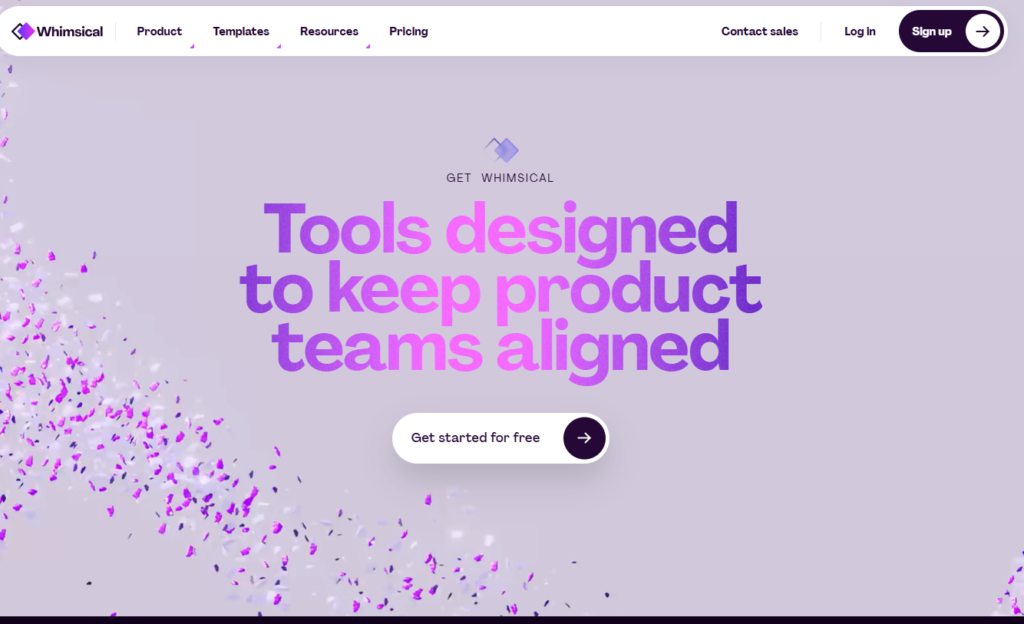
Website: Whimsical
Functionality:
Whimsical offers a clean, intuitive platform for creating flowcharts, architecture diagrams, and wireframes. Its drag-and-drop interface and smart connectors make it easy to design workflows quickly. With built-in collaboration features, Whimsical is perfect for team brainstorming and lightweight architecture visualizations.
Key Features:
- Clean and minimalistic interface for quick prototyping.
- Pre-built templates for flowcharts, wireframes, and architecture diagrams.
- Collaboration options with comments and real-time updates.
- Focus on simplicity and ease of use for all skill levels.
Whimsical is best for teams looking for lightweight tools for diagramming and wireframing.
5. Creately
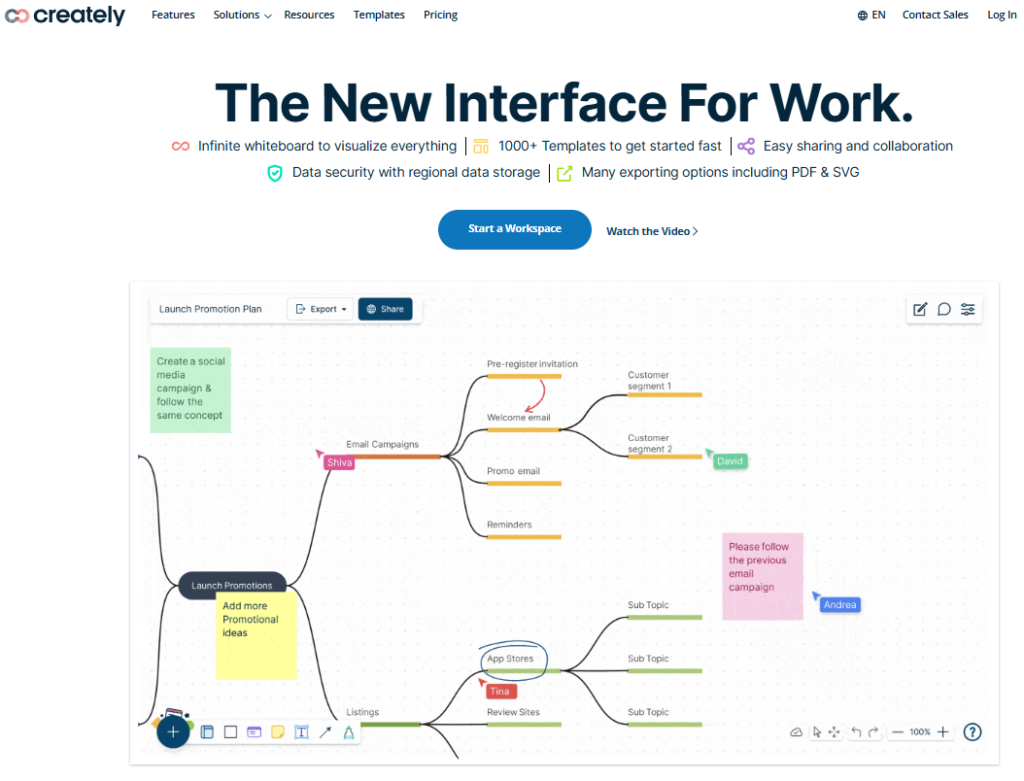
Website: Creately
Functionality:
Creately combines diagramming with visual collaboration. It features a wide variety of templates and tools to create IT architecture, flowcharts, and business workflows. Its intuitive interface supports team collaboration with live updates and comments.
Key Features:
- All-in-one platform for diagrams, mind maps, and project management.
- Comprehensive library of templates, including cloud architectures.
- Real-time collaboration and integrations with popular productivity tools.
- Supports team workflows and process documentation.
Best For:
- Enterprise-level architecture
- Team collaboration with real-time editing
- Integration with popular tools like Confluence and Slack
Creately is an excellent choice for users who need an all-in-one tool for visual communication and team collaboration.
Choosing the Right Tool
The best tool depends on your specific requirements, such as collaboration needs, budget, or cloud-specific design capabilities. Whether you’re drafting IT architectures, process workflows, or brainstorming ideas, these tools can help you visualize and communicate effectively.
Furthermore, you can explore cloud-specific tools for creating architecture diagrams.


