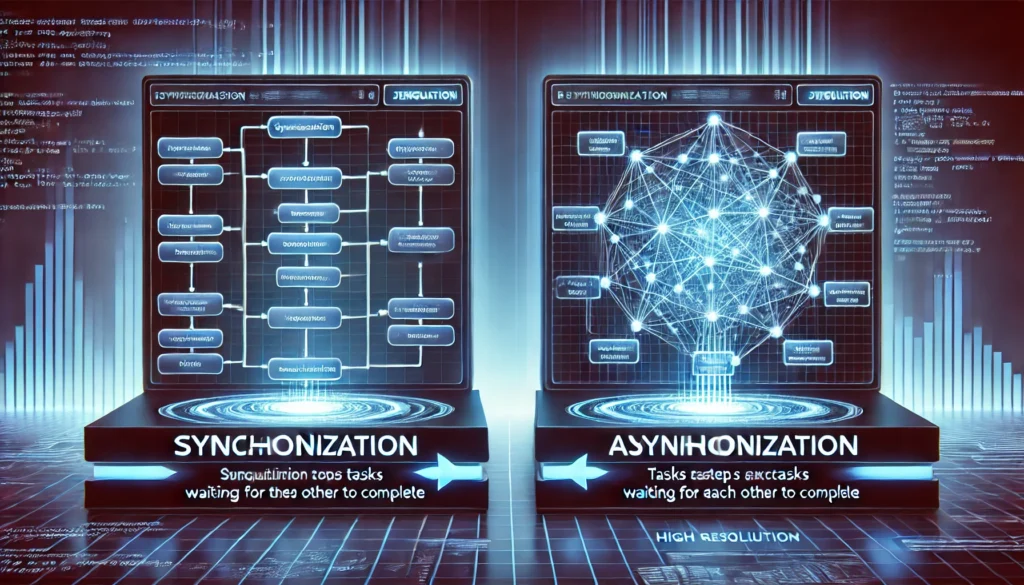
Introduction to Sync & Async Systems
Synchronization vs Asynchronization. In today’s digital ecosystem, synchronization (sync) and asynchronization (async) are foundational concepts for building efficient software, APIs, and distributed systems. Whether you’re developing a real-time chat app or processing millions of transactions, choosing between sync and async can make or break your system’s performance. This guide breaks down their differences, use cases, and SEO-friendly implementation strategies.
What is Synchronization?
Synchronization refers to sequential, blocking operations where tasks execute one after another. It ensures data consistency but can create performance bottlenecks.
Key Characteristics:
- Blocking execution (tasks wait for prior tasks to finish)
- Predictable order of operations
- Simpler error handling
- Risk of thread contention in multi-threaded environments
Example:
# Synchronous file read in Python
with open('data.txt', 'r') as file:
data = file.read()
print("File read completed") # Executes only after file.read() What is Asynchronization?
Asynchronization enables non-blocking, concurrent operations, allowing tasks to execute independently. Ideal for I/O-bound and high-latency tasks.
Key Characteristics:
- Non-blocking execution (tasks run concurrently)
- Complex error handling (requires callbacks/promises)
- Improved resource utilization
- Event-loop architecture (Node.js, Python asyncio)
Example:
// Asynchronous file read in Node.js
const fs = require('fs/promises');
async function readFile() {
const data = await fs.readFile('data.txt');
console.log("File read completed");
}
readFile();
console.log("This runs first!"); // Executes immediately Synchronization vs Asynchronization: Key Differences
| Factor | Synchronization | Asynchronization |
|---|---|---|
| Execution Flow | Linear | Concurrent |
| Performance | Slower for I/O tasks | Faster for I/O-heavy workloads |
| Complexity | Low | High |
| Use Cases | Banking transactions | Real-time notifications |
| Tools/Frameworks | Java threads, REST APIs | Node.js, Python asyncio |
When to Use Sync vs Async
Choose Synchronization When:
- Data consistency is critical (e.g., financial transactions)
- Tasks are CPU-bound and short-lived
- Debugging simplicity is a priority
Choose Asynchronization When:
- Handling high-latency operations (APIs, DB queries)
- Building real-time apps (chat, live updates)
- Scaling microservices efficiently
SEO-Optimized Implementation Strategies
- API Design
- Use async REST APIs for non-blocking operations (improves server throughput)
- Implement webhooks (async) for event-driven notifications
- Example:
https://api.example.com/async-order-status
- Database Operations
- Sync: ACID-compliant transactions (e.g., PostgreSQL)
- Async: Batch processing with message queues (RabbitMQ, Kafka)
- Frontend Development
- Use async/await in JavaScript for smoother UI rendering
- Optimize Core Web Vitals by deferring non-critical tasks
Technical SEO Considerations
- Avoid Blocking Resources
- Defer non-essential JavaScript (async/defer attributes)
<script src="analytics.js" async></script>2. Server-Side Rendering (SSR) vs Async Hydration
- Sync SSR for SEO-critical content (fast First Contentful Paint)
- Async hydration for dynamic components
3. Crawler-Friendly Async Content
<img src="product.jpg" loading="lazy" alt="Async image loading example"> Common Pitfalls & Solutions
| Issue | Sync Approach | Async Approach |
|---|---|---|
| Timeout Errors | Increase timeout thresholds | Use circuit breakers |
| Data Inconsistency | Database locks | Optimistic concurrency control |
| Resource Starvation | Limit thread pools | Backpressure mechanisms |
Future Trends
- Async-Aware Search Engines: Google’s Crawler now better handles JavaScript async rendering.
- WebAssembly (Wasm): Combines sync performance with async capabilities.
- Edge Computing: Async processing at CDN level for faster SEO performance.


